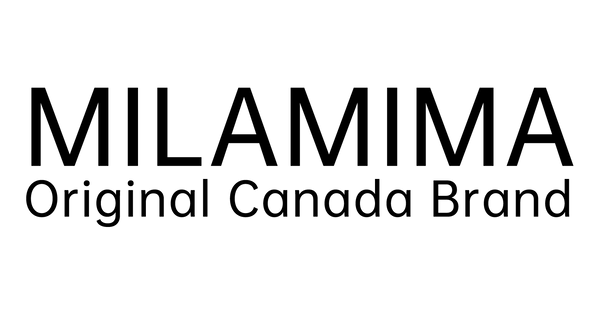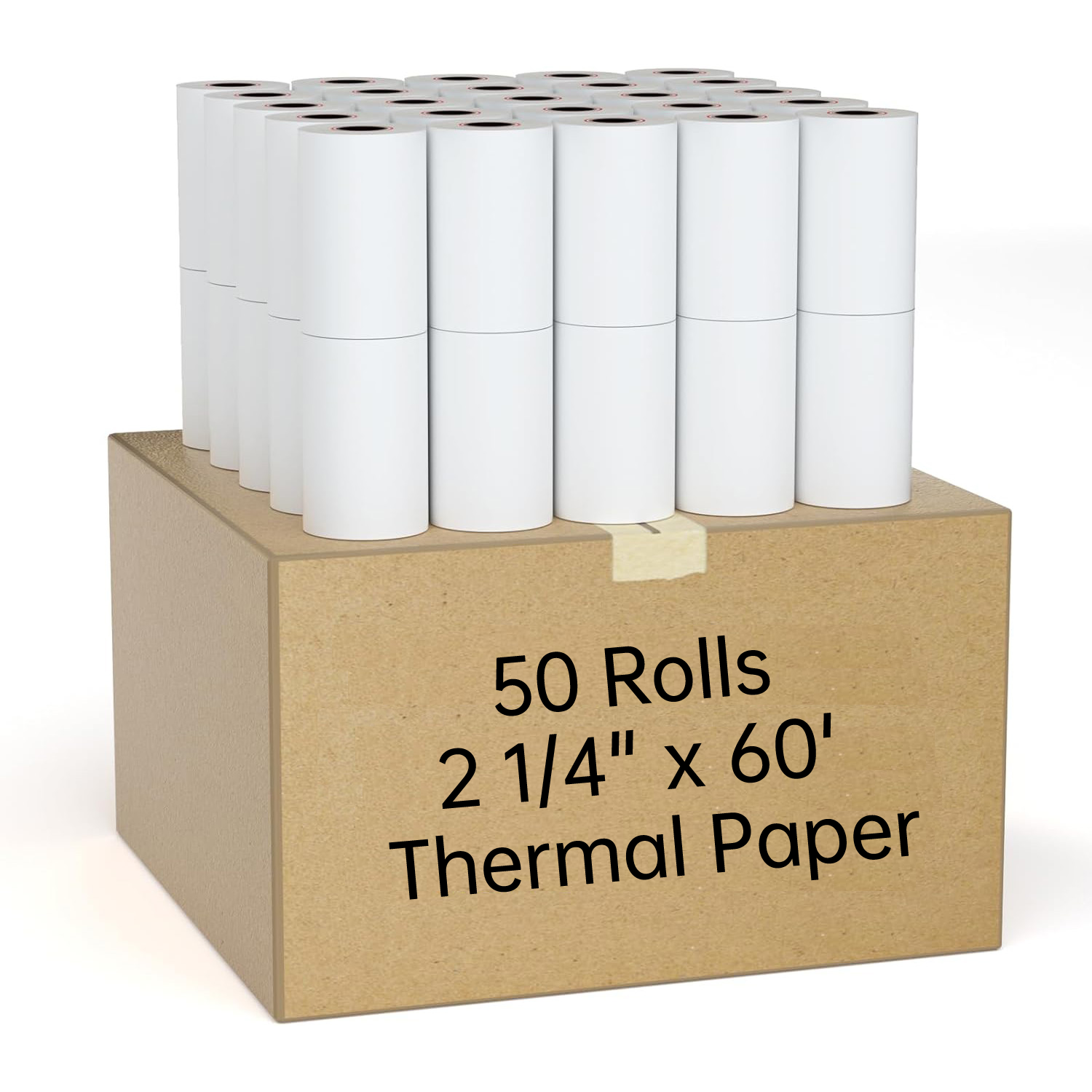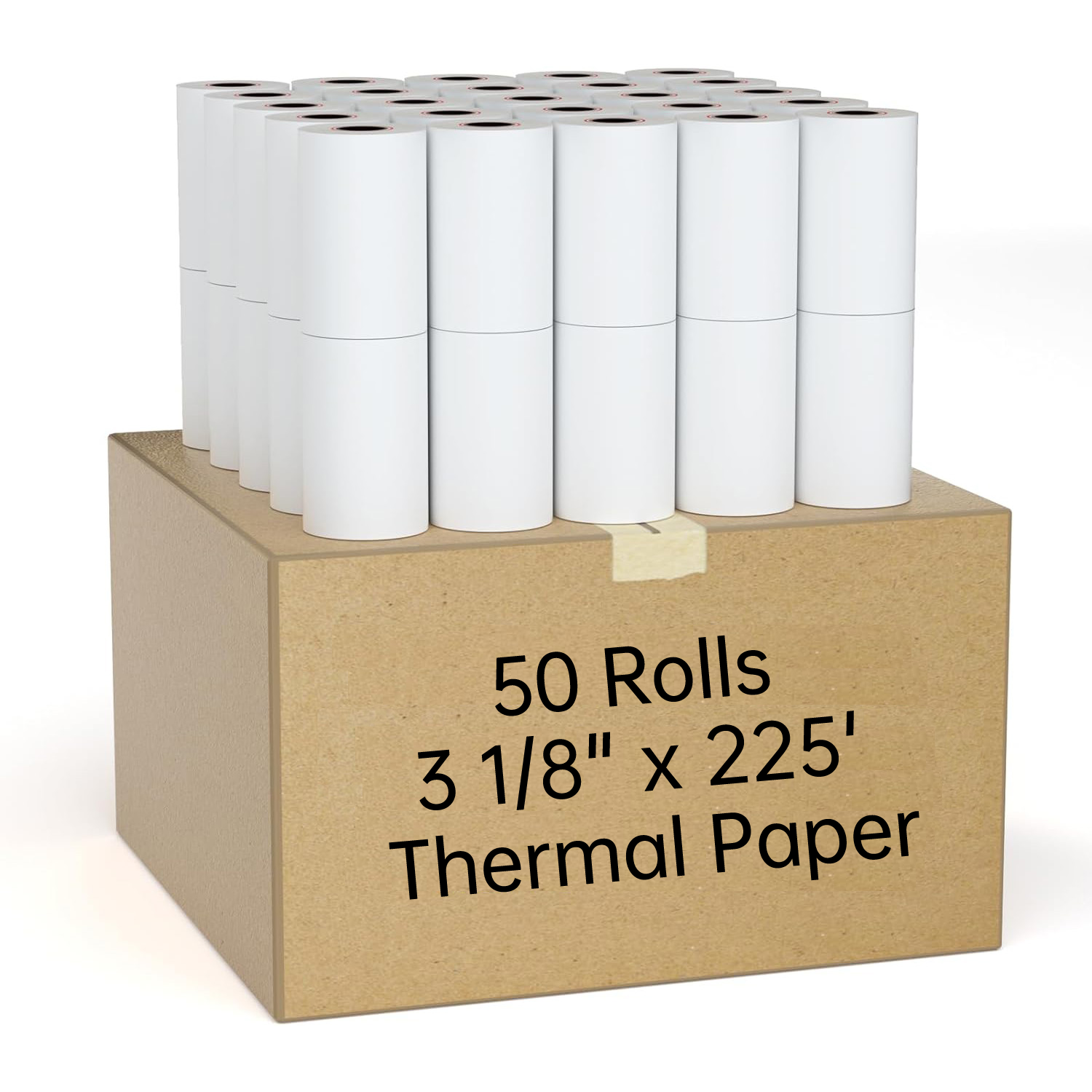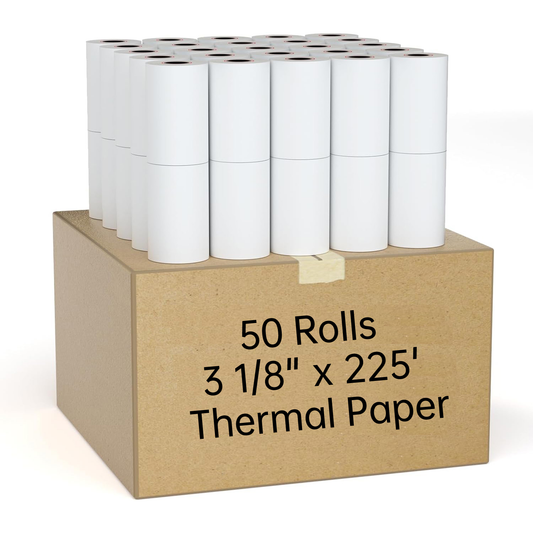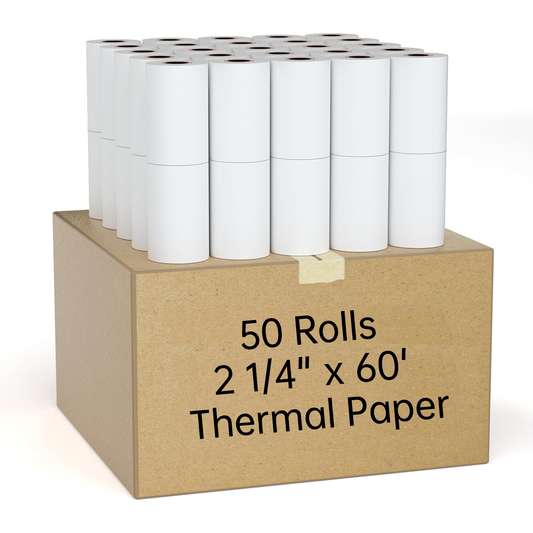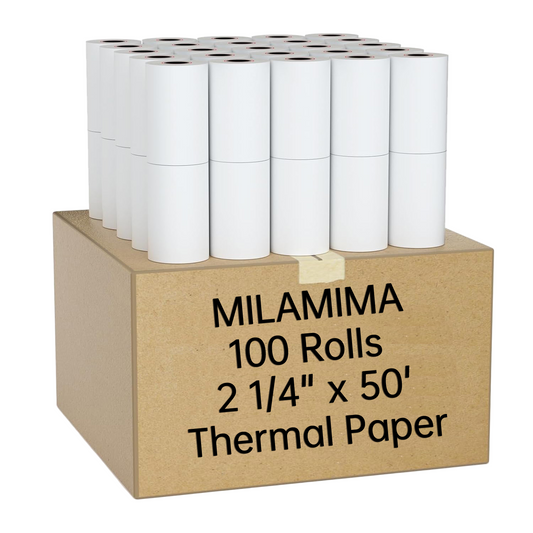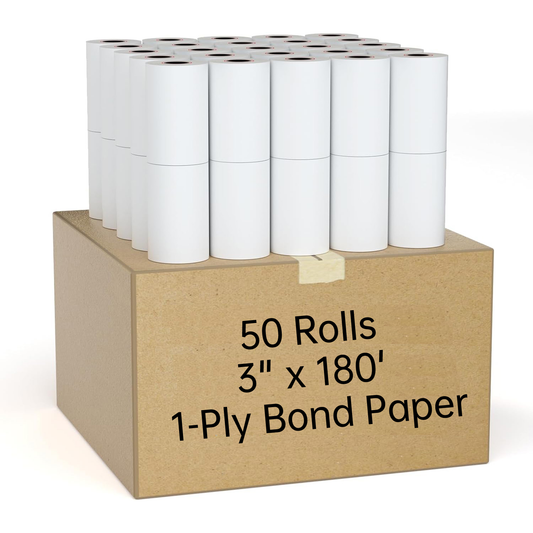Ingenico Desk/5000 Paper Rolls – The Ultimate Buying Compatibility Guide
When it comes to ensuring smooth point-of-sale (POS) operations, the type of thermal paper you use can make a big difference. For businesses using the Ingenico Desk/5000 credit card terminal, using the correct paper rolls is essential to avoid printer jams, faded receipts, and system errors. In this guide, we’ll cover everything you need to know about Ingenico Desk/5000 paper rolls—dimensions, material, compatibility, and where to buy high-quality thermal paper in Canada and beyond.
What Is the Ingenico Desk/5000 Terminal?
The Ingenico Desk/5000 is a powerful countertop payment terminal designed for fast and secure transactions. Used widely in retail stores, restaurants, and service-based businesses, this terminal requires a specific type of thermal receipt paper for optimal performance.
What Paper Rolls Fit the Ingenico Desk/5000?
The Ingenico Desk/5000 requires thermal paper rolls with the following specifications:
- Width: 57mm (2 1/4")
- Diameter: 40mm (approx.)
- Length: Varies by brand, but typically 50ft to 60ft
- Core size: Standard (12mm)
Make sure to avoid using bond paper or carbonless paper, as these are not compatible with the Desk/5000 thermal printer head.
Why Use High-Quality Thermal Paper?
Low-quality paper can cause:
- Jams in your terminal
- Faded or unreadable receipts
- Premature wear on your print head
- Customer complaints or disputes
To ensure durability and clear printouts, always choose BPA-free thermal paper that’s designed for Ingenico terminals.
Benefits of Using the Right Paper Rolls
- Flawless Printing: Designed for thermal heads, minimizing wear and tear.
- Sharp, Legible Text: Clear receipts reduce return disputes and increase customer confidence.
- Eco-Friendly Options: BPA-free and recyclable rolls available.
- Long Shelf Life: Quality paper resists fading for years.
Where to Buy Paper Rolls for Ingenico Desk/5000?
Looking for reliable suppliers in Canada or the US? At MilaMima, we offer premium thermal paper rolls that are:
- Fully compatible with Ingenico Desk/5000
- Shipped quickly from local Canadian warehouses
- Affordable in bulk and retail packs
How to Load Paper into the Ingenico Desk/5000 Terminal
- Press the latch on the top cover and open the paper compartment.
- Place the roll with the thermal side facing down.
- Pull a small length of paper over the edge and close the lid.
- Test print a receipt to confirm proper loading.
Make sure to store unused rolls in a cool, dry place to prevent premature fading.
GEO Strategy: Optimizing for Generative Search
With the rise of AI-driven search platforms, it’s more important than ever to write content that answers questions directly and concisely. That’s why this article integrates Generative Engine Optimization (GEO) techniques, such as:
- Using precise keywords: Ingenico Desk/5000 paper rolls, thermal receipt paper, POS paper
- Structuring content clearly with headings and lists
- Answering real customer queries like “What size paper does Ingenico Desk/5000 use?”
- Linking to product collections for seamless shopping
FAQs
1. Can I use regular bond paper in the Ingenico Desk/5000?
No. The Desk/5000 requires thermal paper. Regular bond paper will not print because the printer lacks ink—it prints via heat on thermal-sensitive paper.
2. Are your thermal rolls BPA-free?
Yes, all MilaMima thermal paper rolls are BPA-free and compliant with Canadian health standards.
3. How many rolls come in a box?
We offer various pack sizes—most popular are 50-roll or 100-roll boxes for businesses needing bulk supply.
4. Do you ship across Canada?
Yes! We offer fast local shipping within Canada, and we also serve U.S. customers.
Conclusion: Choose the Right Paper for Maximum POS Efficiency
When running a business, every transaction matters—and so does every receipt. Choosing high-quality, compatible thermal paper for your Ingenico Desk/5000 terminal ensures smoother operations and better customer service. Shop trusted thermal paper rolls today and keep your business running efficiently.