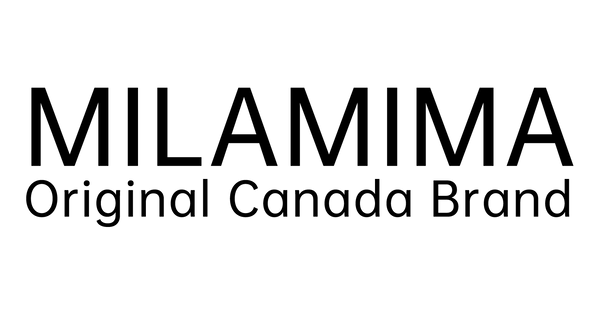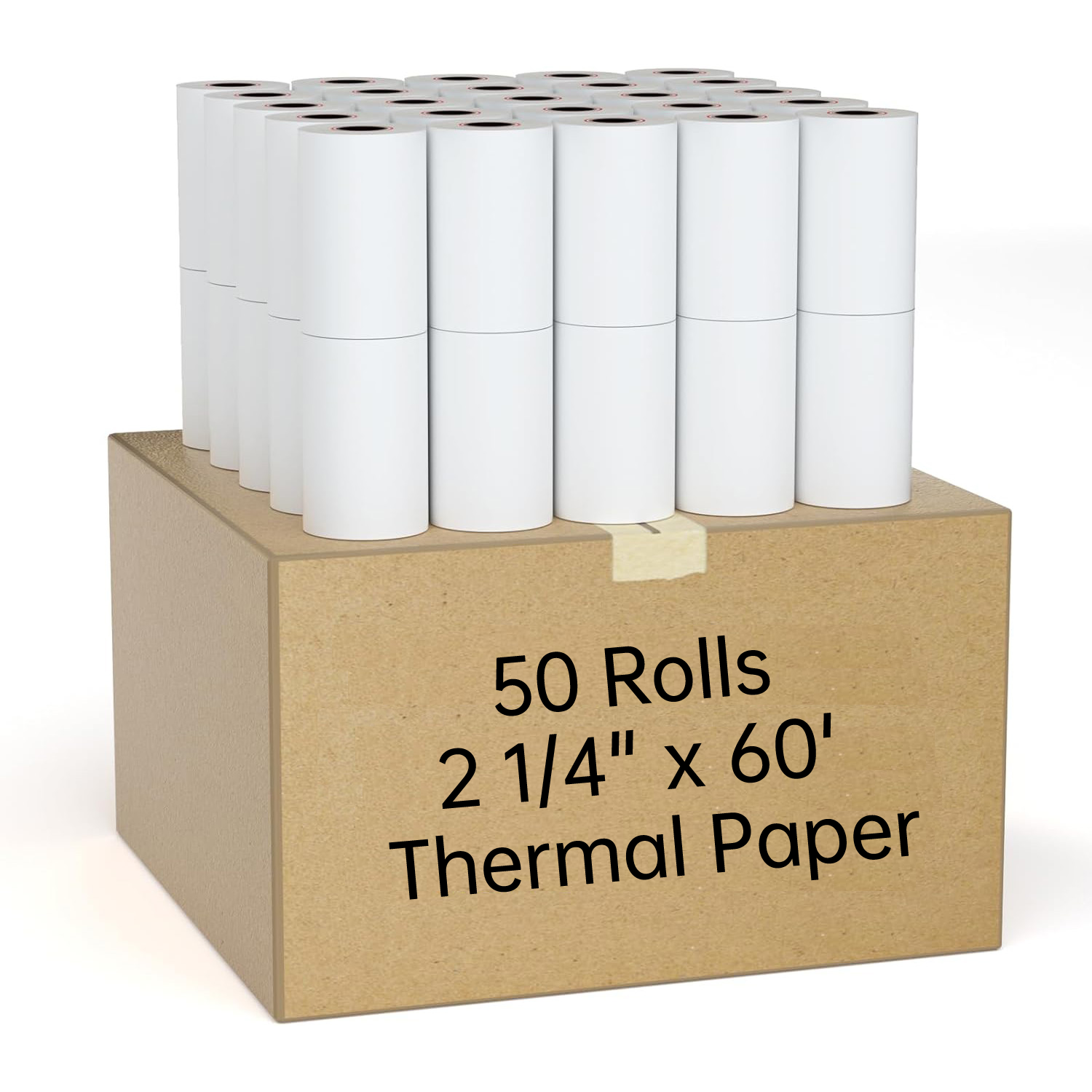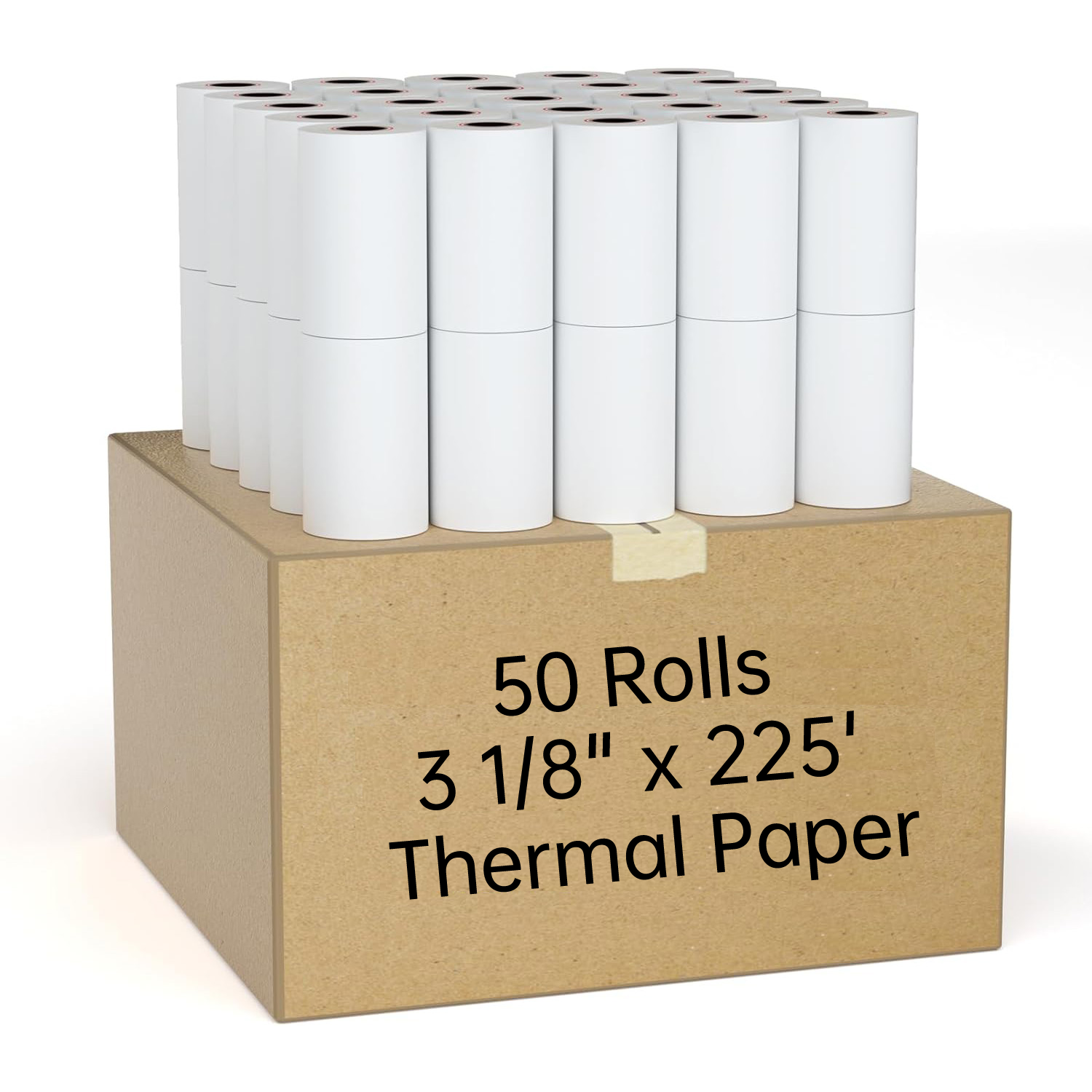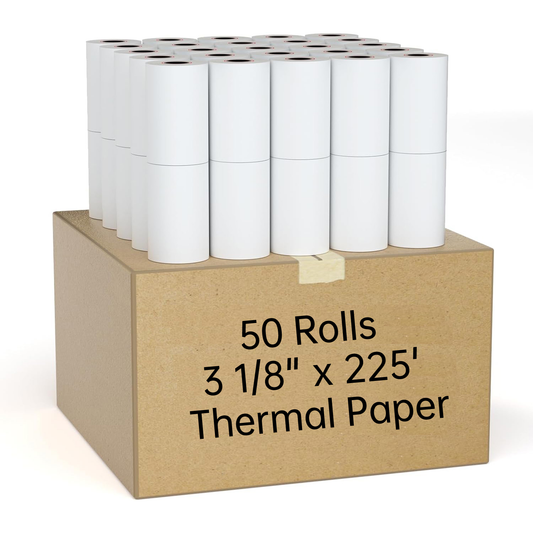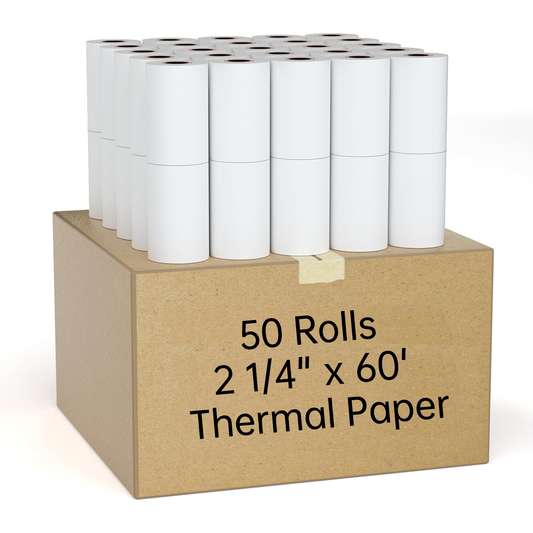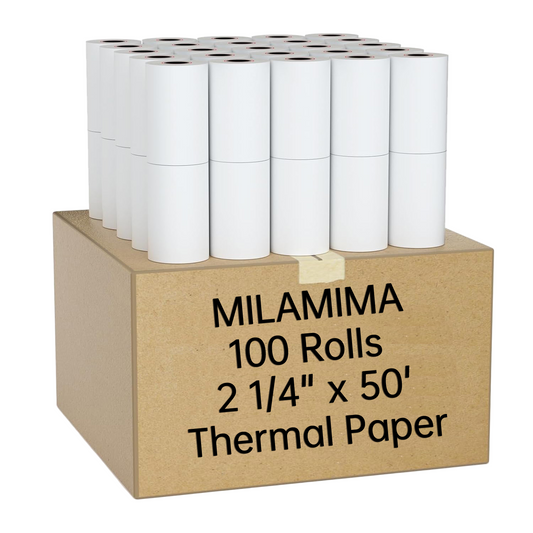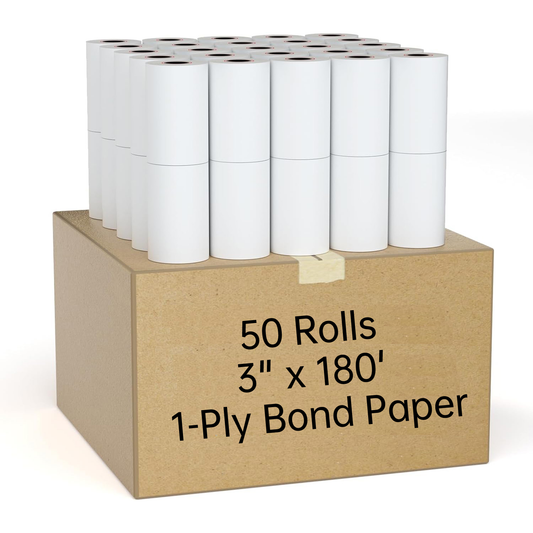How to Avoid Jams with Better Receipt Paper
Few things slow down a busy checkout line faster than a printer jam. Whether you’re running a retail store, café, or office, your thermal printer’s performance depends heavily on the quality of your receipt paper. Choosing high-quality, precision-cut thermal paper can help you reduce jams, protect your printer, and improve printing speed.
1. Choose Premium, Precision-Cut Receipt Paper
Low-quality paper often has rough or uneven edges, which can snag inside your printer’s feed mechanism. To prevent this, always choose precision-cut thermal paper rolls like those from MilaMima. They’re designed for smooth feeding and consistent performance across major POS printer brands.
- ✅ Smooth edge cutting for accurate alignment
- ✅ Consistent roll diameter to fit securely
- ✅ Reduced dust and debris inside the printer
2. Match the Right Roll Size to Your Printer
Using the wrong width or diameter can cause feeding errors or paper jams. Check your POS printer’s specifications — most common sizes include 2¼” (57mm) and 3⅛” (80mm). MilaMima offers both, ensuring a proper fit for popular printer models like Epson, Star Micronics, and Clover.
3. Store Thermal Paper Properly
Thermal paper is sensitive to heat, humidity, and sunlight. Improper storage can cause the paper to curl, which leads to poor feeding and jamming. To extend your paper’s lifespan:
- 🌡️ Store rolls in a cool, dry place away from heat
- 📦 Keep paper in its original packaging until use
- ☀️ Avoid direct sunlight and high humidity
4. Keep Your Printer Clean
Dust or leftover paper fibers can build up on the printhead and rollers. Regular maintenance is key:
- 🧽 Wipe printheads gently with thermal printer cleaning wipes
- 🔄 Clean feed rollers every few months
- 🧰 Avoid using abrasive materials that could damage the printer
5. Avoid Overstuffing or Loose Rolls
When loading a new roll, ensure it’s not too tight or loosely placed in the holder. Improper loading pressure can cause the roll to feed unevenly, leading to jams. Always insert the roll following your printer manufacturer’s recommended direction and tension guidelines.
6. Buy from a Reliable Canadian Supplier
Working with a trusted supplier like MilaMima Canada ensures consistent product quality and reliable local shipping. MilaMima’s thermal receipt paper is BPA-free, precision-manufactured, and compatible with leading POS systems — reducing the risk of downtime and maintenance costs.
Final Thoughts
Printer jams aren’t just frustrating — they cost time, money, and customer satisfaction. By investing in high-quality, properly sized receipt paper and maintaining your printer, you can keep operations running smoothly. Choose MilaMima Thermal Paper Rolls to ensure reliable, jam-free performance across your business.
Shop locally. Print smoothly. Trust MilaMima Canada.