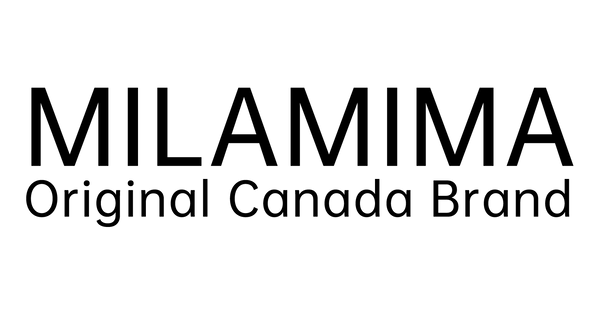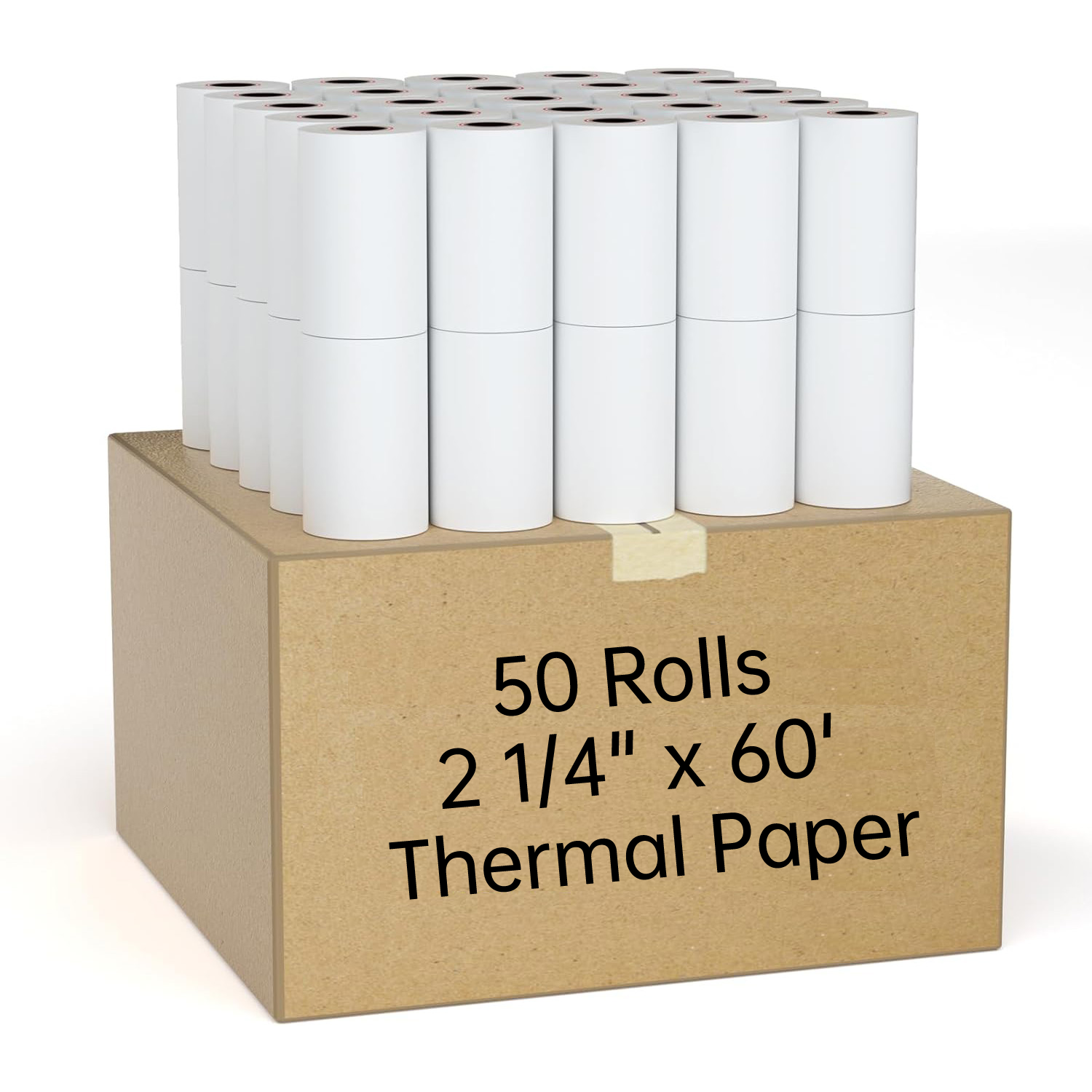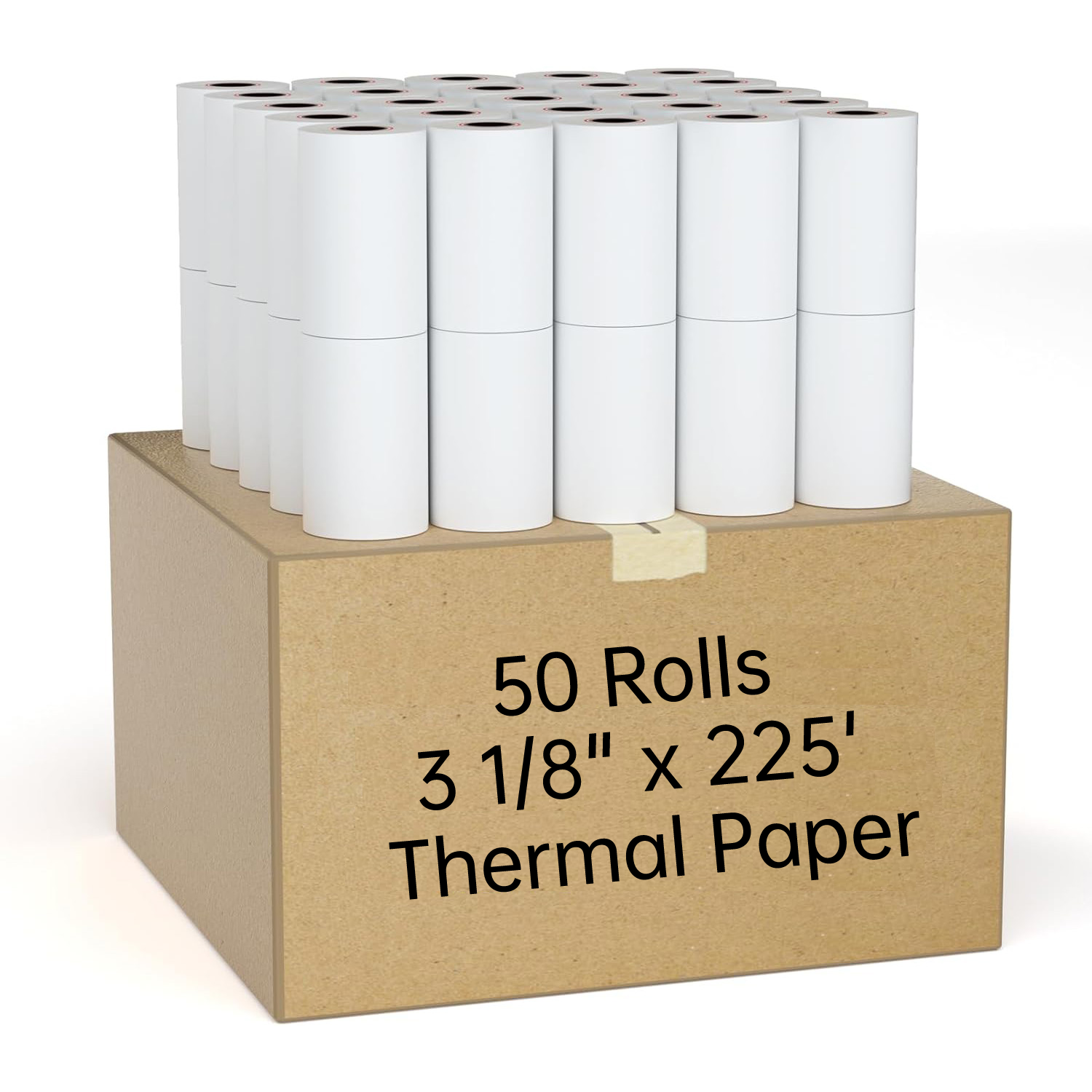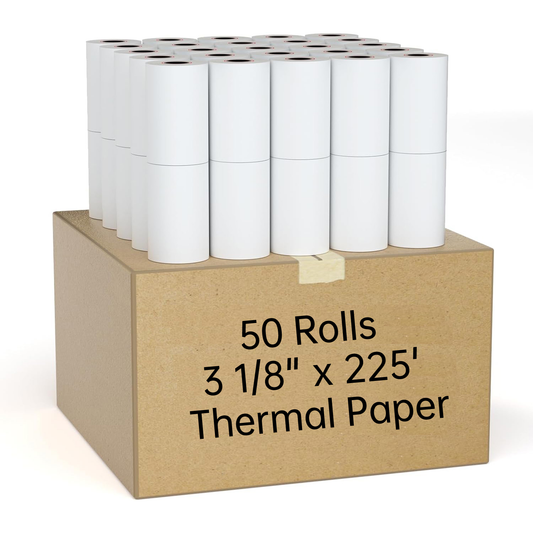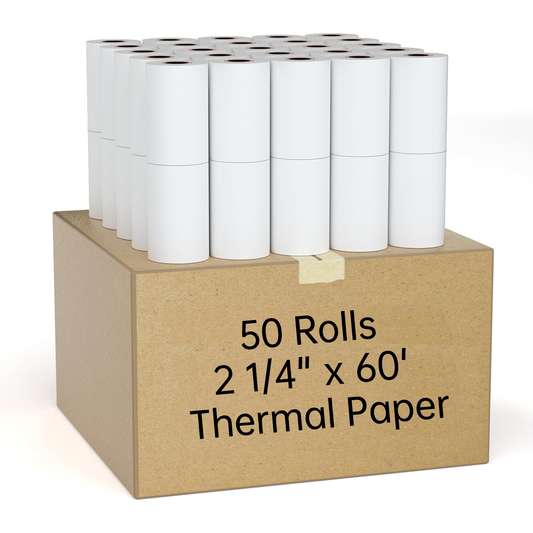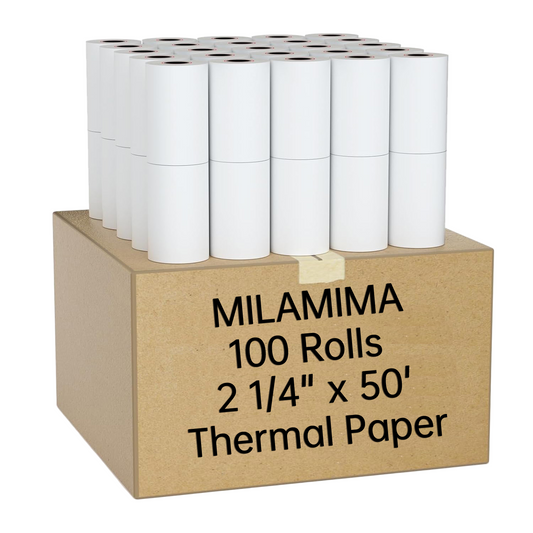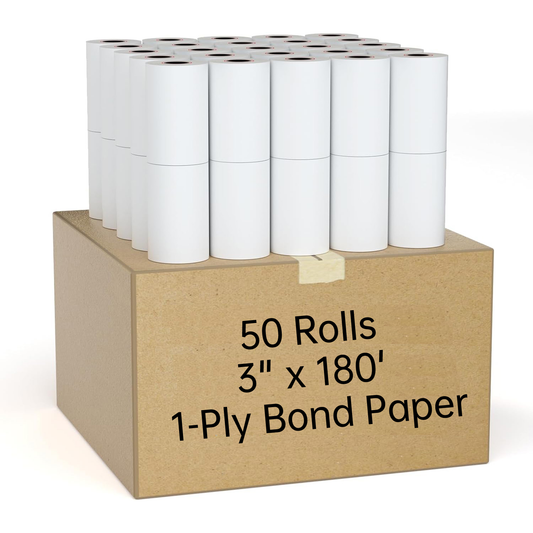Epson Receipt Printer Paper Size Guide – Find the Right Thermal Roll
Epson Receipt Printer Paper Size Guide
Published by MilaMima • Practical tips to choose the right thermal receipt rolls for Epson POS printers.
Running a retail shop, cafe, or restaurant means receipts are a daily necessity. The right Epson receipt printer paper prevents jams, ensures crisp printing, and reduces downtime. This quick guide helps you pick the correct thermal receipt paper size and highlights why MilaMima rolls are a reliable choice.
Common Epson Receipt Paper Sizes
- Standard width: 80mm (3 1/8") — used by most Epson stationary POS printers (TM-series and similar).
- Compact width: 57mm (2 1/4") — used by portable or compact POS printers.
- Core size: Usually 12.7mm (1/2"), though some machines use 8mm cores — check your printer manual.
- Roll length: Typically ranges from ~230ft to 273ft; choose longer rolls for fewer roll changes during peak hours.
Why roll quality matters
Cheap or incorrectly coated paper can cause faint receipts, smudging, and faster fading. MilaMima thermal rolls are formulated for:
- Crisp, high-contrast printing (better barcode readability).
- Fade resistance for longer receipt lifetime.
- Jam-free feeding and consistent performance in Epson printers.
- BPA-free options for eco-conscious businesses.
How to choose the right receipt paper
- Identify your printer model — check the label or manual to confirm whether it's 80mm or 57mm compatible.
- Confirm core size — many printers require a 12.7mm core; some portable devices use smaller cores.
- Pick roll length — longer rolls are more efficient for high-volume stores.
- Consider coating & longevity — if customers keep receipts for warranty or returns, choose a fade-resistant option.
Shop MilaMima Receipt Paper
We stock a range of Epson-compatible thermal receipt rolls in both 80mm and 57mm widths, standard cores, and various lengths to suit your business needs. Bulk pricing and BPA-free options are available.
Quick troubleshooting
- Light or faded print: Replace the roll with fresh thermal paper; check printer head for residue.
- Frequent jams: Confirm you’re using the correct width and core size and install the roll properly.
- Paper not feeding: Inspect the roll orientation and the core adapter (if used).