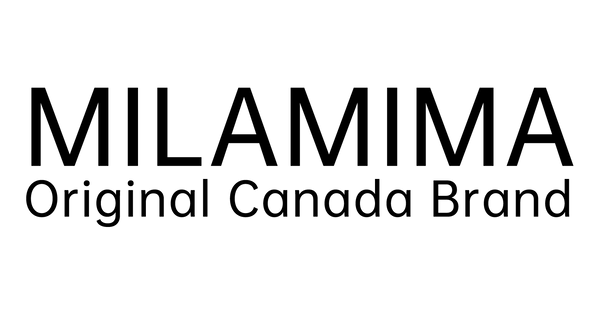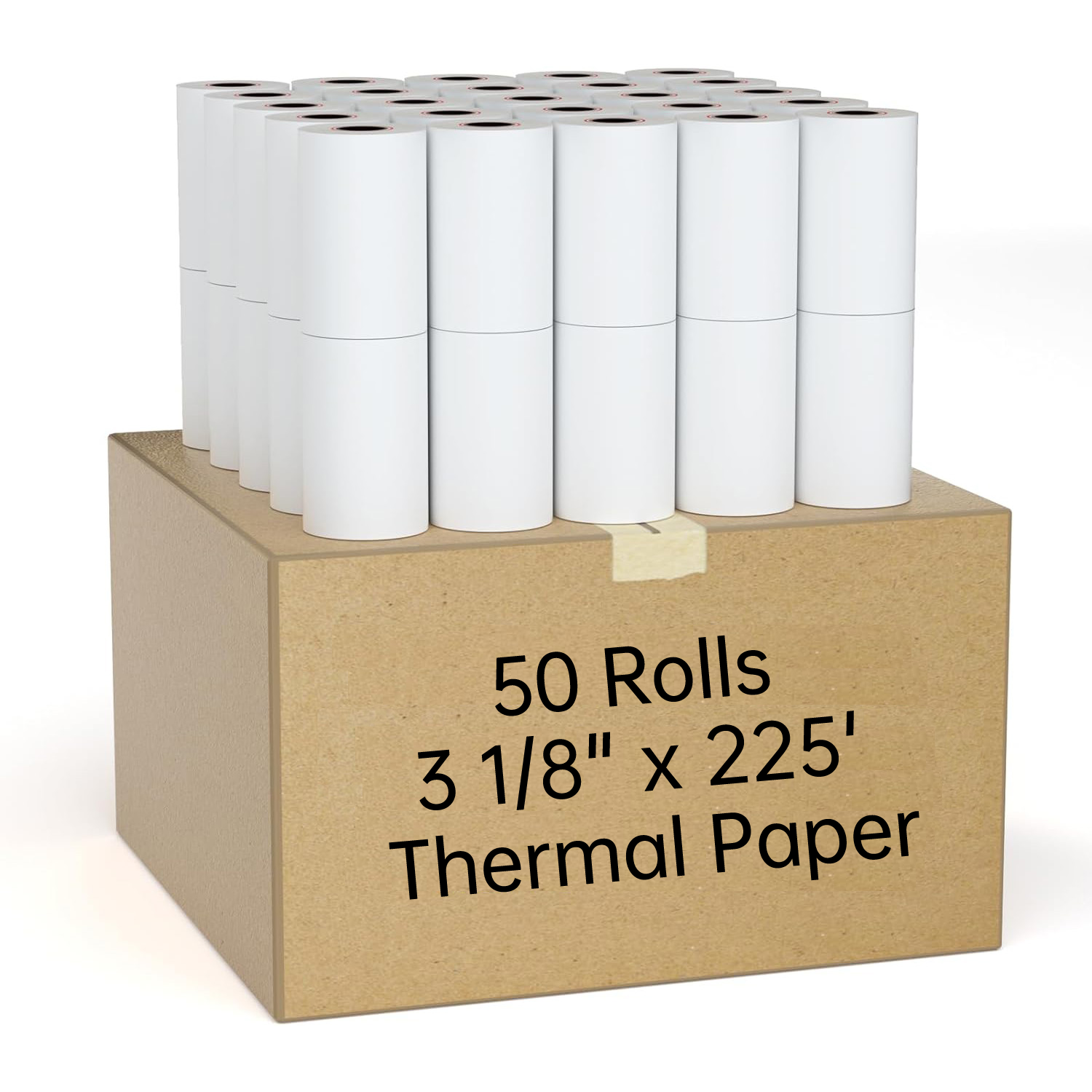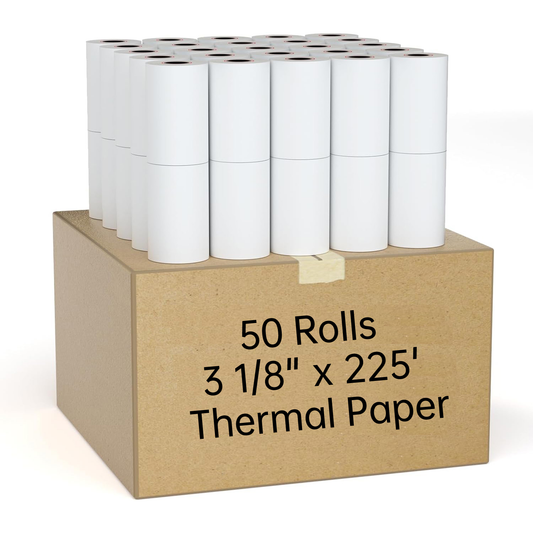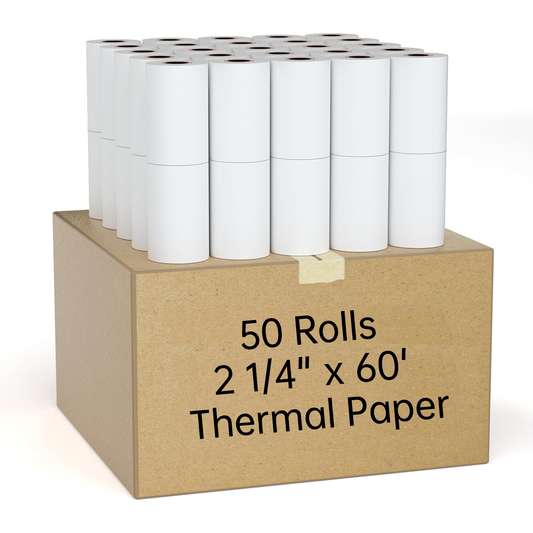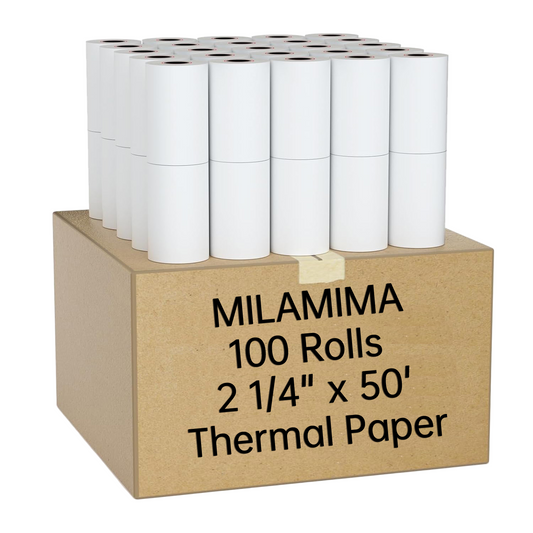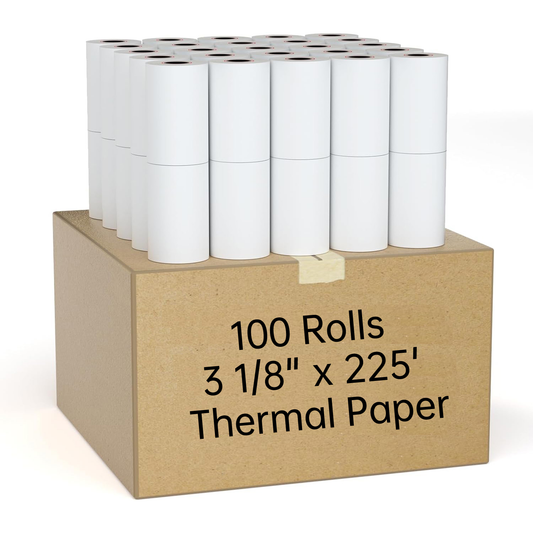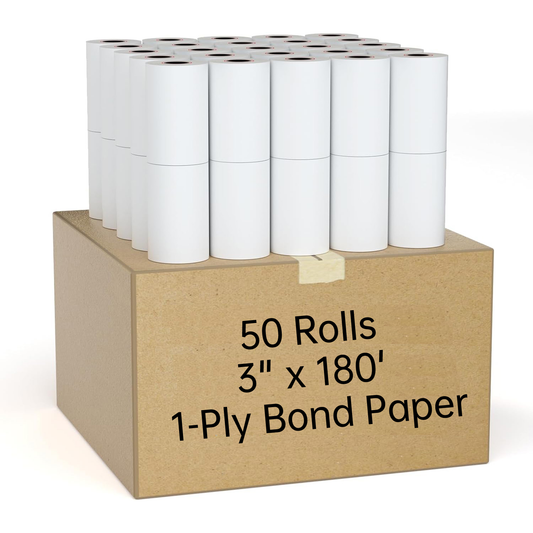How to Choose the Best Epson Printer Paper for Your Needs
When it comes to printing, the quality of your paper matters just as much as your printer. Whether you're using an Epson inkjet or laser printer, selecting the right type of Epson printer paper can make a big difference in clarity, color, and durability. In this guide, we’ll walk you through the types of Epson-compatible printer paper and how to choose the right one for your home or office use.
1. What Makes Epson Printer Paper Unique?
Epson is known for its advanced print technology, particularly in photo and graphic printing. To get the best performance, Epson paper is designed with specific coatings that work perfectly with Epson ink. This ensures better ink absorption, less smudging, and more vivid colors. Choosing Epson-compatible paper helps maximize your printer’s potential.
2. Types of Epson Printer Paper
- Photo Paper: Ideal for high-resolution images, available in glossy, semi-gloss, and matte finishes. Epson Premium Glossy Photo Paper is a favorite for professional-quality prints.
- Matte Presentation Paper: Great for presentations, brochures, and marketing materials with vibrant color and smooth finish.
- Plain Inkjet Paper: A cost-effective solution for everyday printing tasks like schoolwork, invoices, or notes.
- Double-Sided Matte Paper: Useful for booklets, flyers, and any application where both sides need to look professional.
3. Why Epson-Compatible Paper Matters
While generic paper may seem cheaper, it can cause smudging, faded colors, or even paper jams. Epson-specific paper ensures:
- Enhanced print resolution
- Faster drying times
- Longer-lasting color
- No ink bleeding or paper curling
4. Recommended Epson Printer Paper Sizes
Depending on your printing needs, here are the most common sizes:
- 8.5" x 11" (Letter): Ideal for general printing
- 4" x 6" or 5" x 7": Perfect for photo prints
- 11" x 17" (Tabloid): Used for posters and large graphics
5. Epson Printer Paper for Special Applications
For thermal printing (like receipts or shipping labels), Epson offers thermal paper rolls compatible with POS systems and label printers. These are ideal for retail, restaurant, and logistics businesses. Explore thermal paper options on MilaMima.
6. Tips for Printing Success
- Always match the paper type setting on your Epson printer with the actual paper used.
- Store paper in a dry, cool place to prevent warping or sticking.
- Use high-quality Epson inks for the best results.
7. Where to Buy Epson-Compatible Paper in Canada
Looking for trusted, local stock? At MilaMima, we offer a wide selection of premium Epson-compatible printer paper, thermal paper rolls, and more. All products meet Canadian quality standards and are ready to ship locally with fast delivery.
Conclusion
Choosing the right Epson printer paper isn’t just about matching size — it’s about ensuring every print comes out with precision and clarity. From photo-quality results to daily document needs, using the right paper makes all the difference. Explore our Epson paper collection today and get the most out of your printing experience.
Ready to upgrade your printing game? Shop Epson printer paper now at MilaMima.